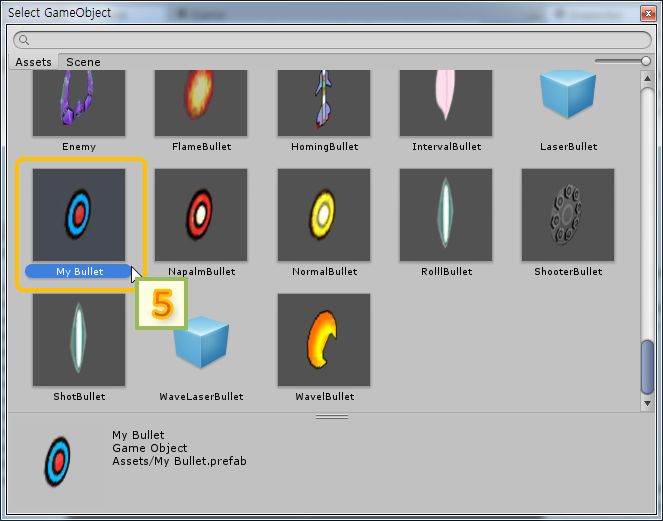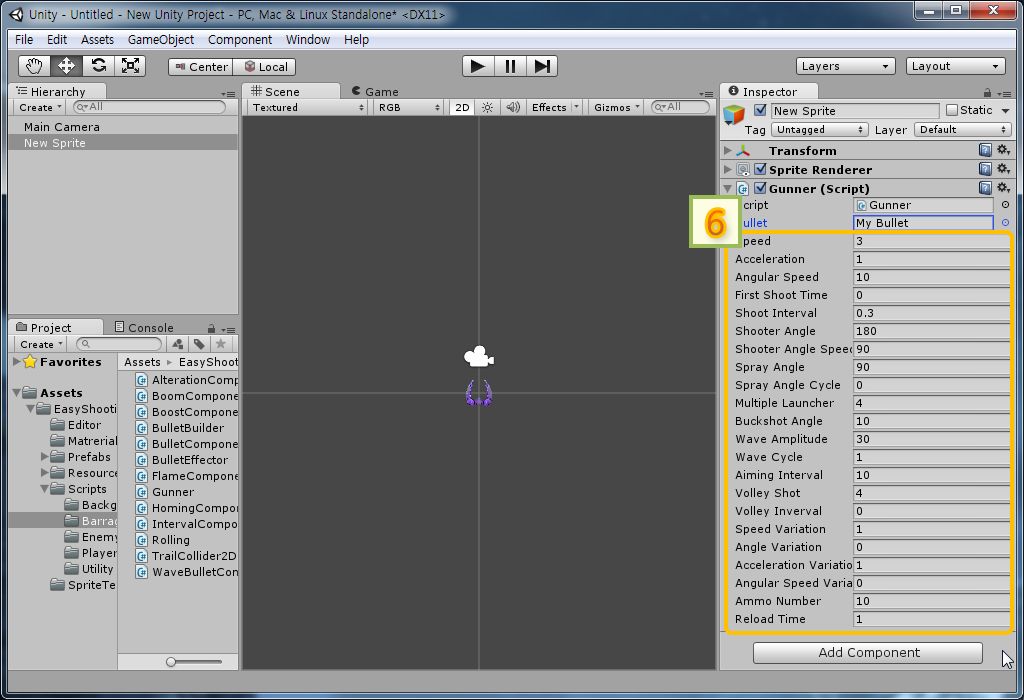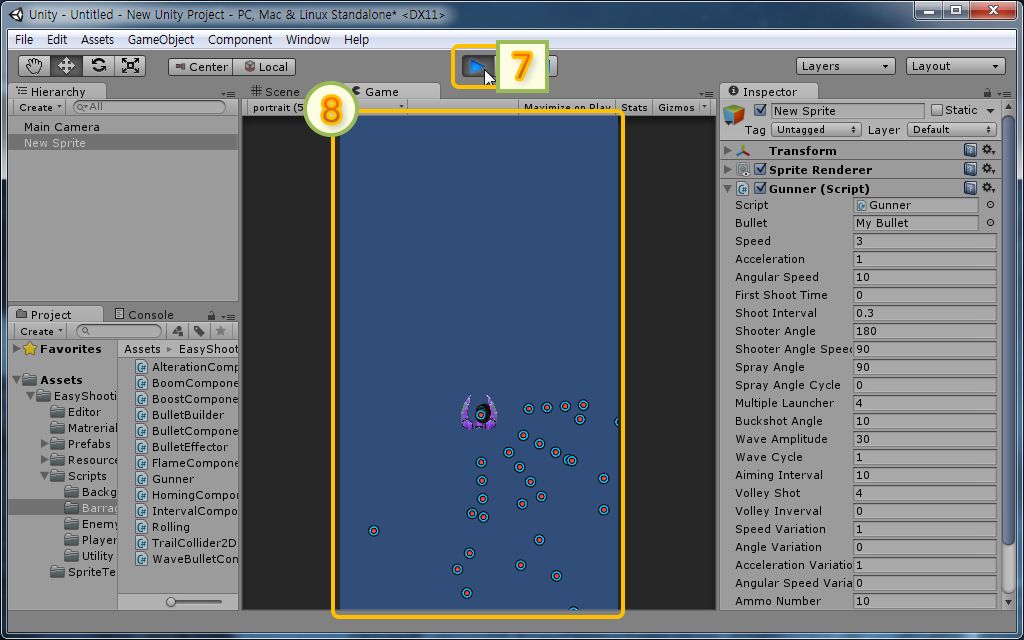Bullet Gunner
Work Flow
1. Create Bullet Prefab
2. Create Shooter Sprite
3. Add Component "Bullet Gunner"
Detailed Work Flow
1. Create Bullet Prefab
1) Click "Create" button in "Hierarchy" view.
2) Click "Sprite" menu.
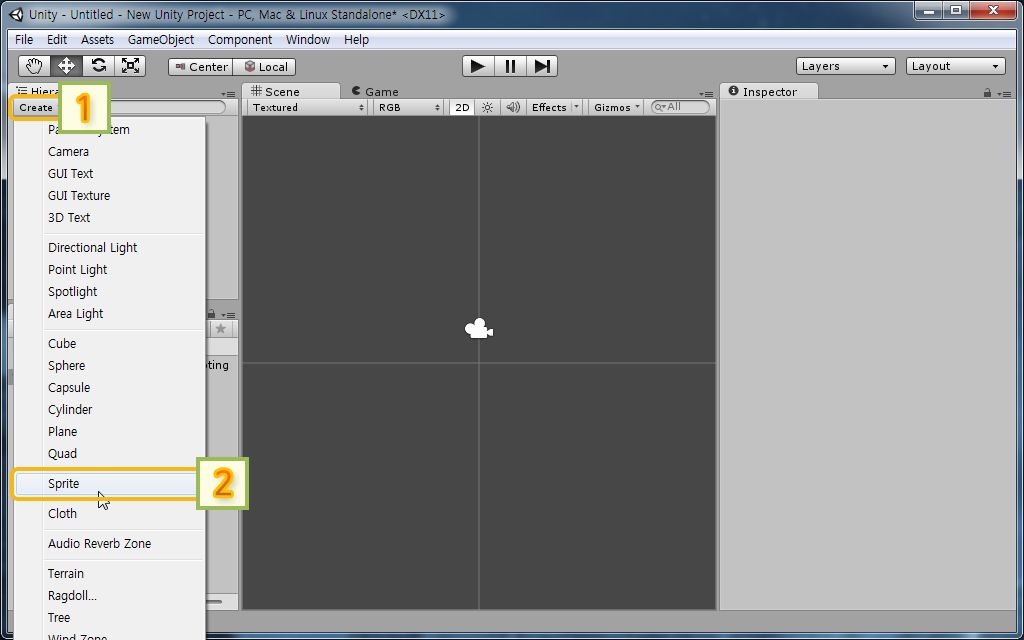
3) Click  button to change sprite.
button to change sprite.
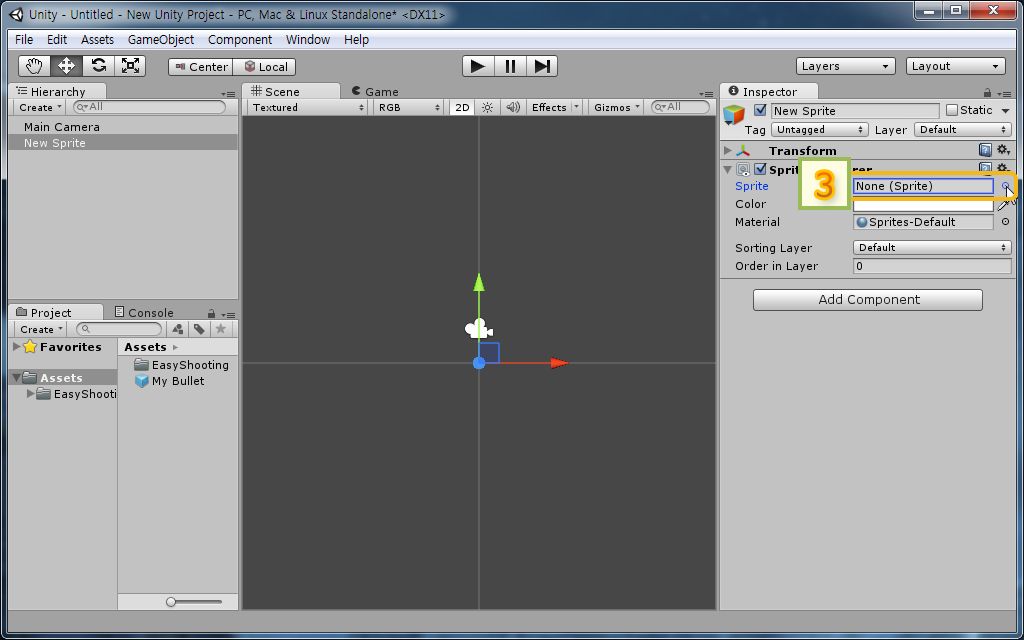
4) Choose your sprite object and close window.

5) You can see sprite in "Scene" view.
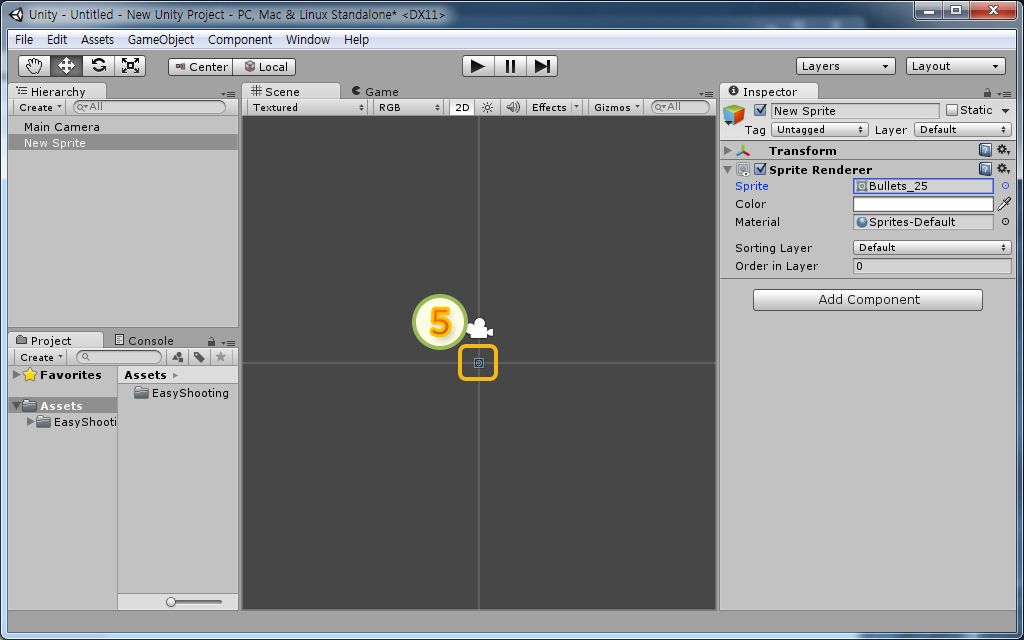
6) Create a new prefab - menu : Assets -> Create -> Prefab
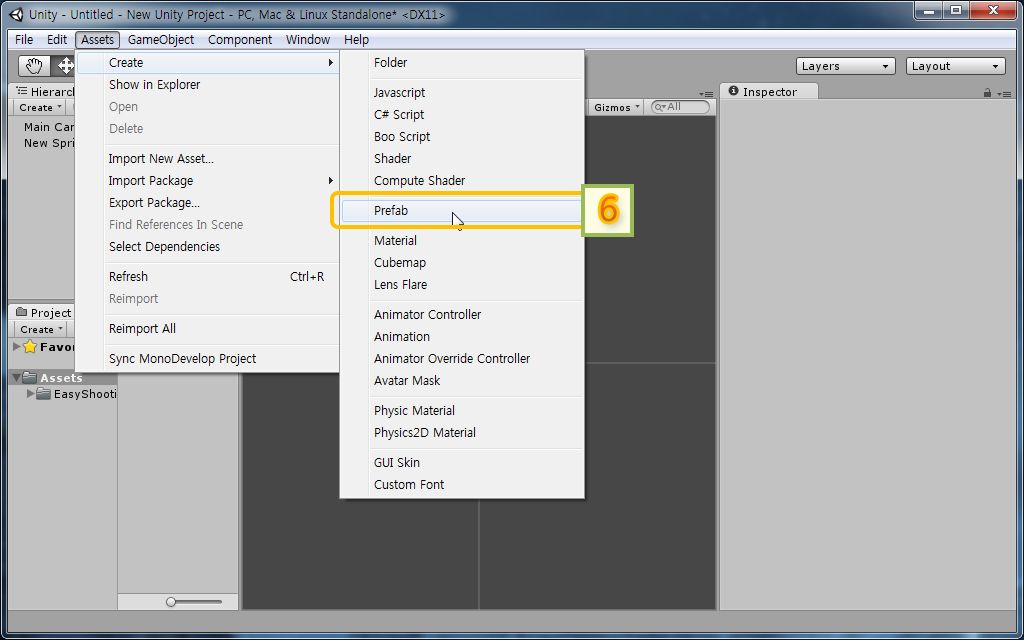
7) You can see new prefab in "Project" view which has a white cube icon.
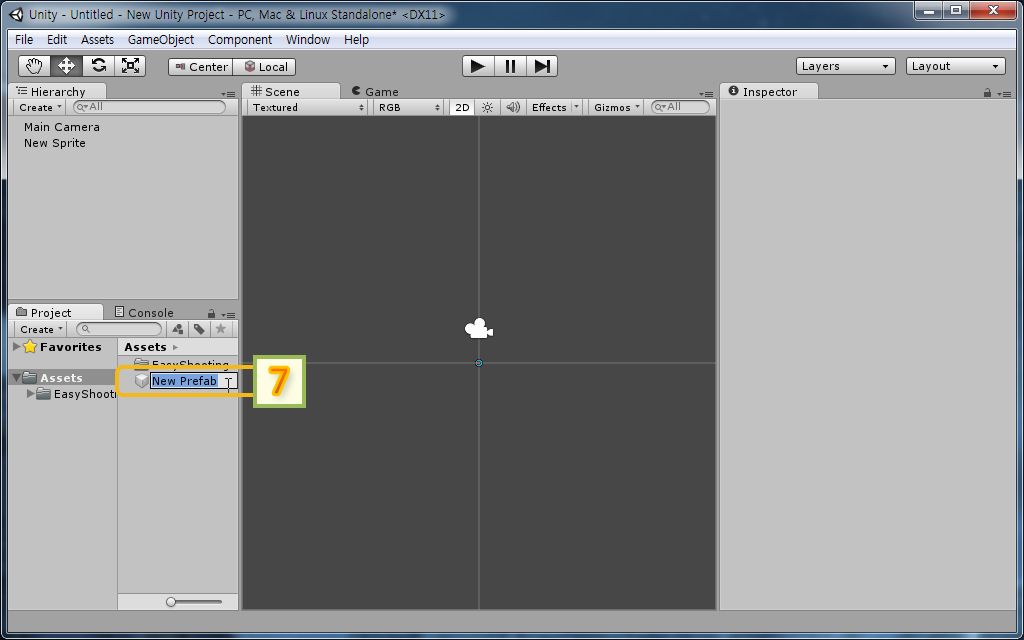
8) Rename the prefab. In this case I will write "My Bullet".
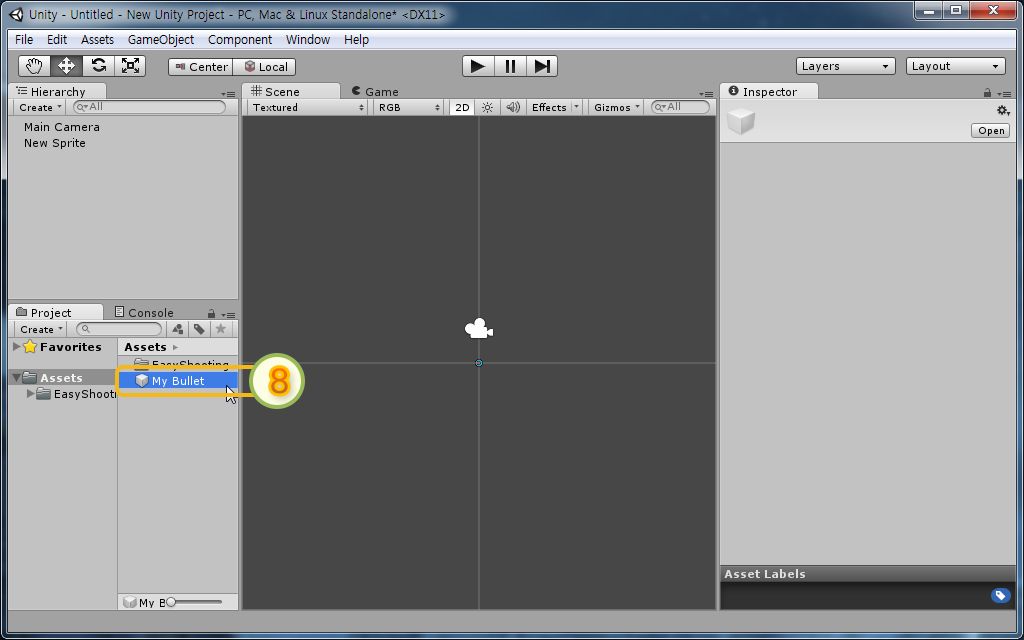
9) Select bullet gameobject in "Hierarchy" view.
10) Drag and drop the selected gameobject to "My Bullet" prefab.
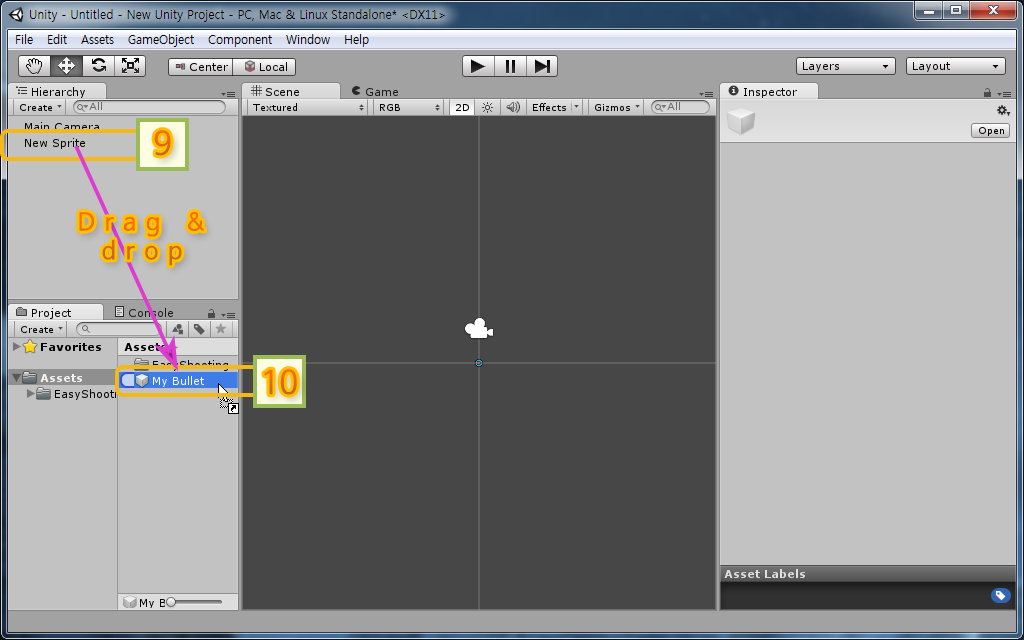
11) You can see prefab in "Project" view which ha a blue cube icon.
12) Delete gameobject in "Hierarchy" view.
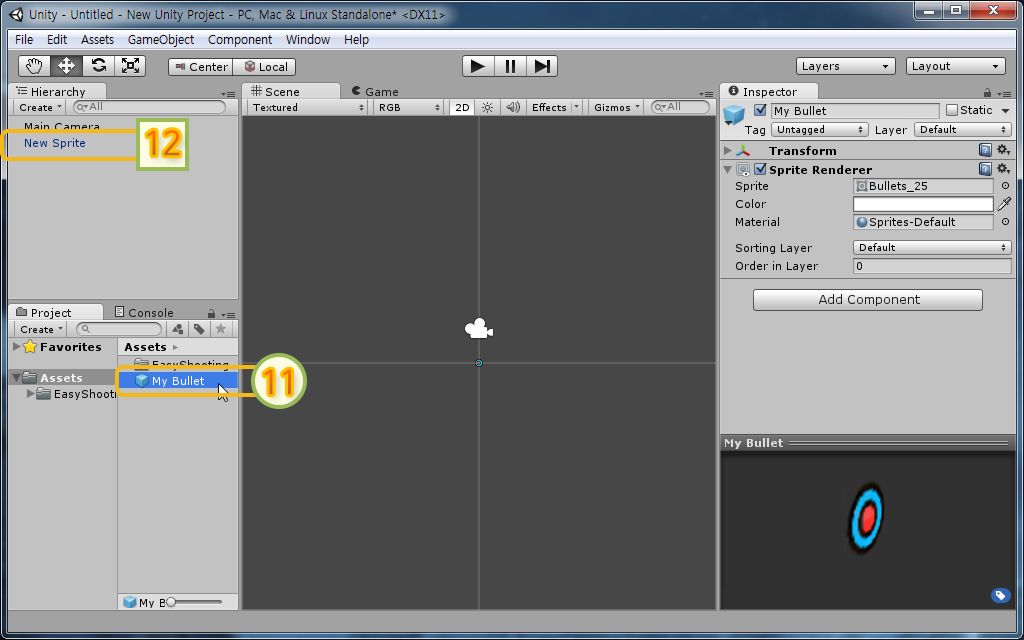
2. Create Shooter Sprite
1) Click "Create" button in "Hierarchy" view.
2) Click "Sprite" menu.
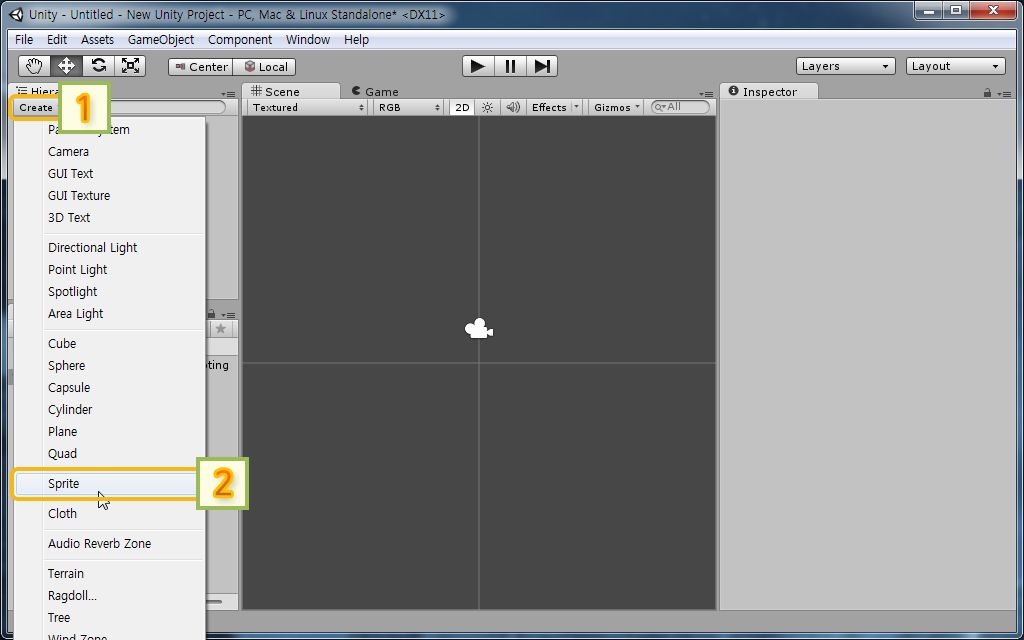
3) Click  button to change sprite.
button to change sprite.
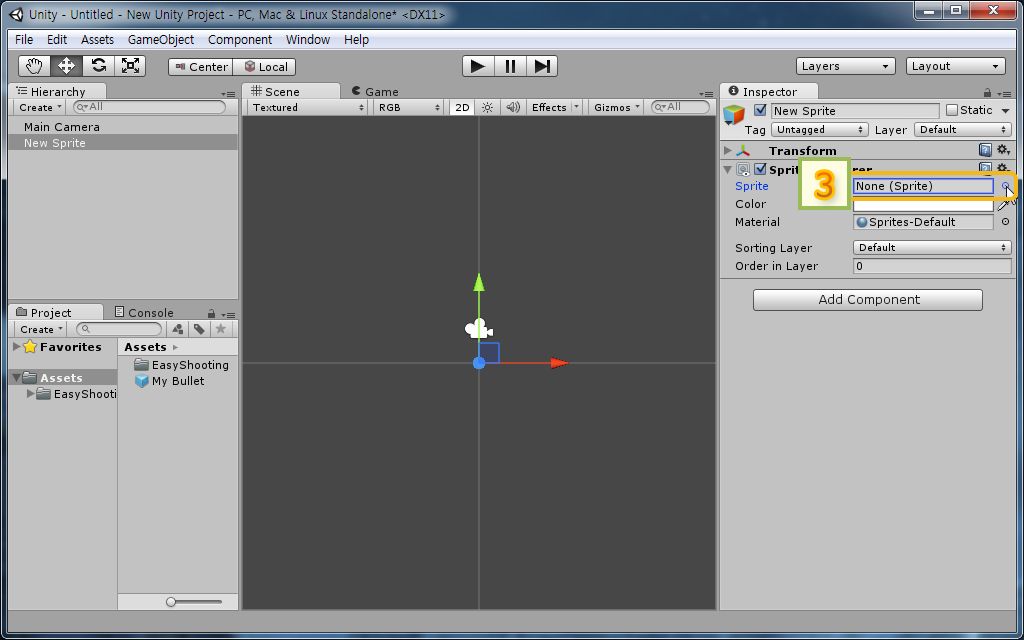
4) Choose your sprite object and close window.
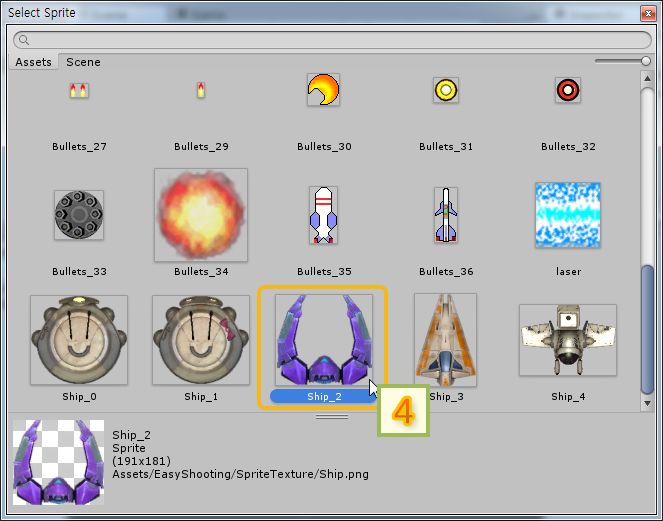
5) You can see sprite in "Scene" view.
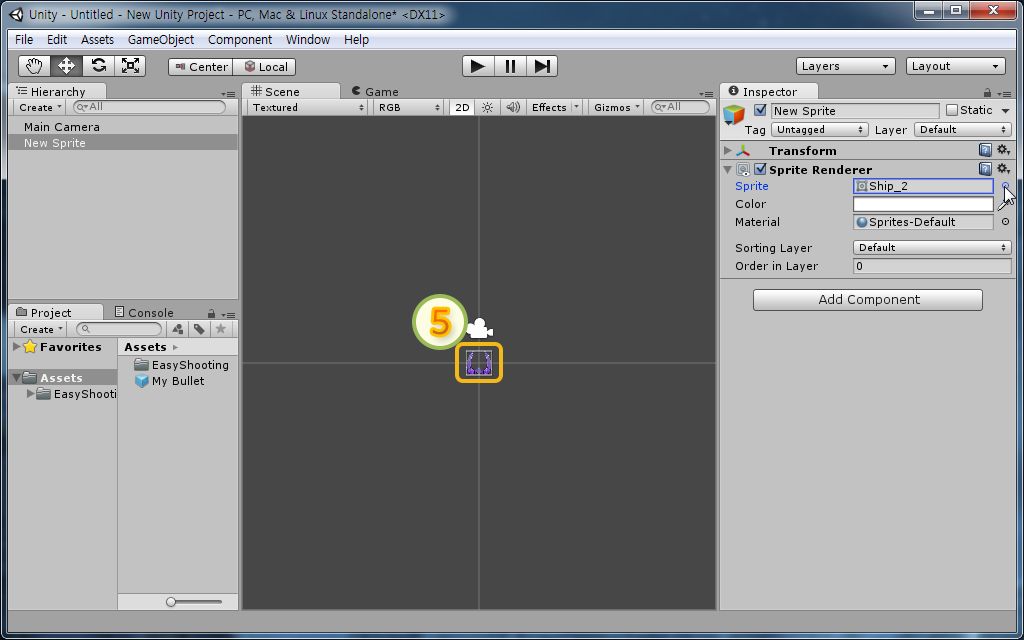
3. Add Component "Bullet Gunner"
1) Select shooter gameobject
2) Select "Component"->"EasyShooting"->"Bullet Gunner" in menu
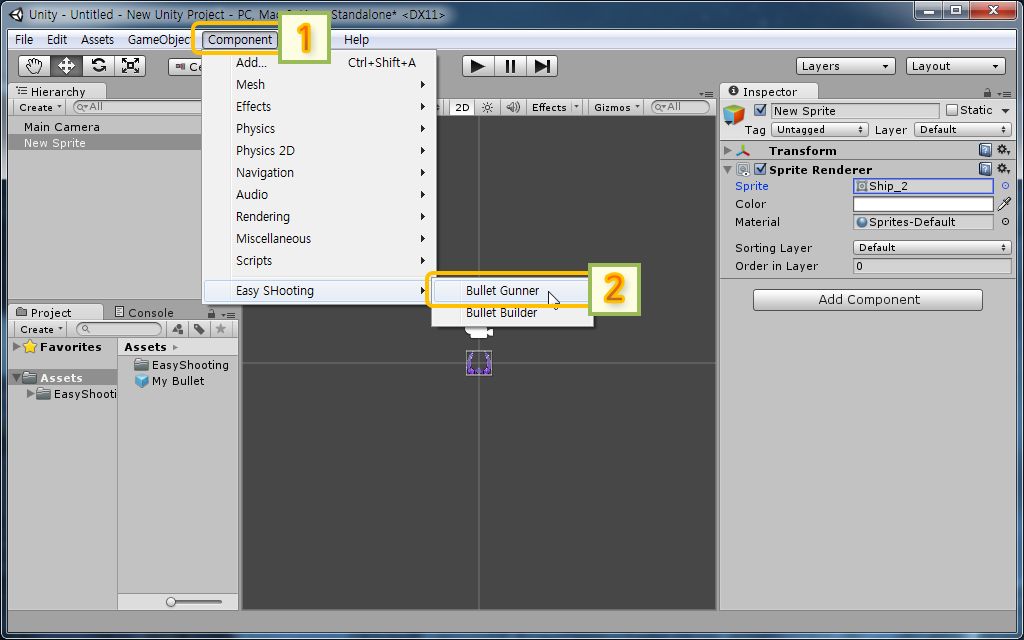
3) You can find "Gunner" component in "Inspector" view.
4) Click  button to change bullet.
button to change bullet.

5) Select "My Bullet" and close window.
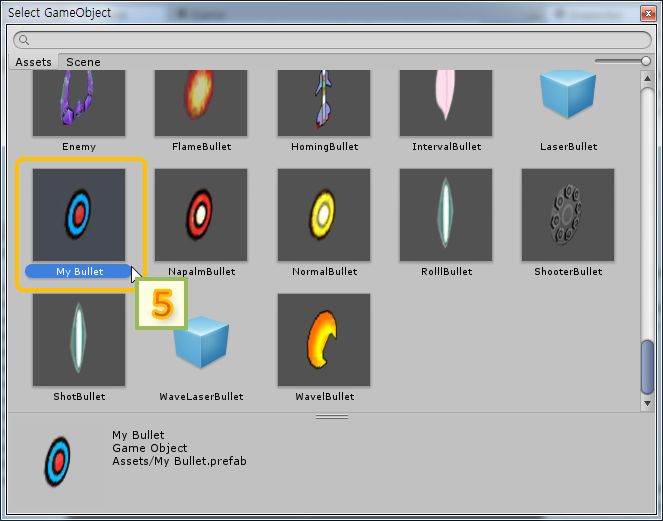
6) Input "Gunner" componentí»s parameters
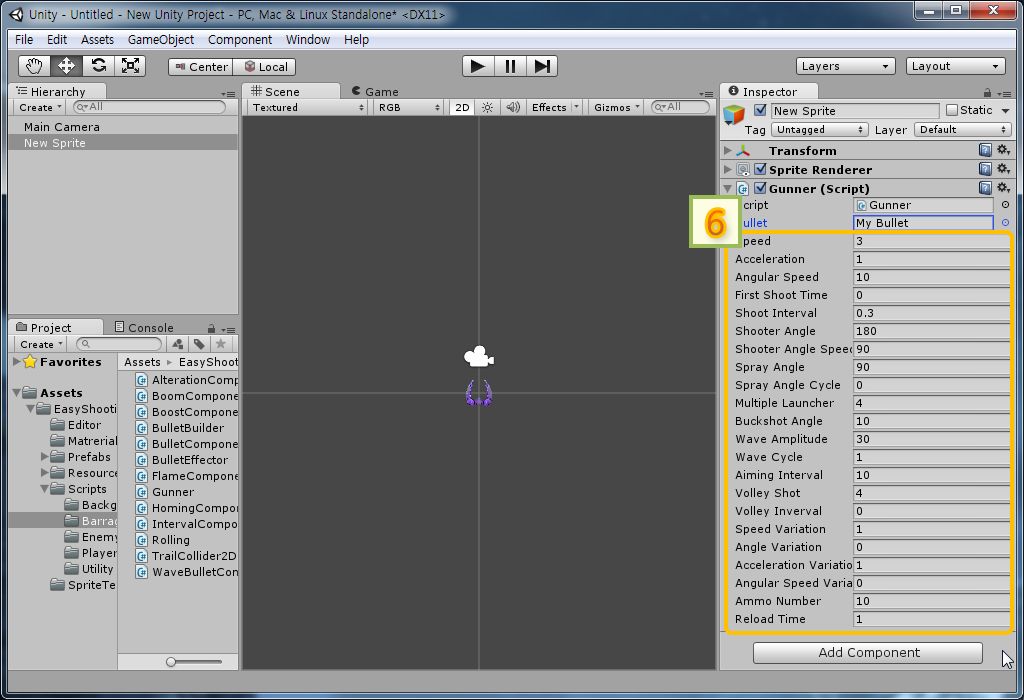
7) Play : click "play" button
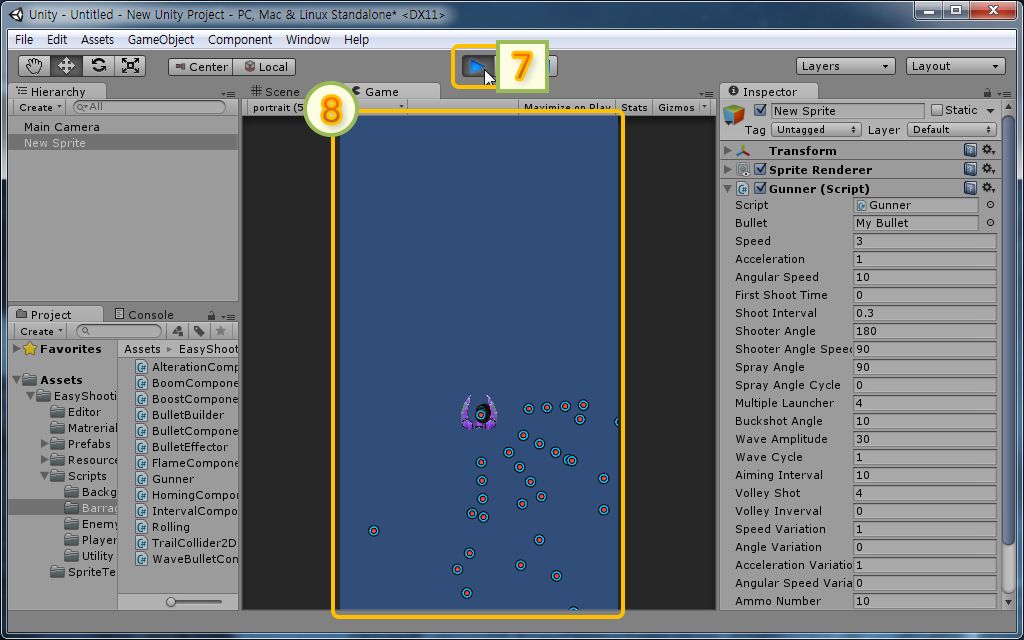
 button to change sprite.
button to change sprite.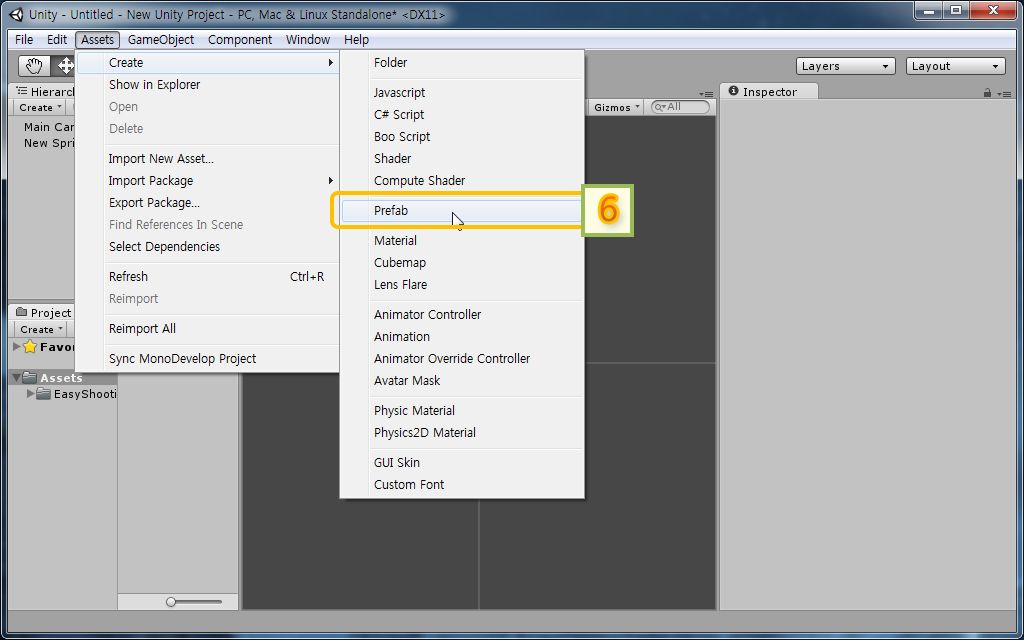
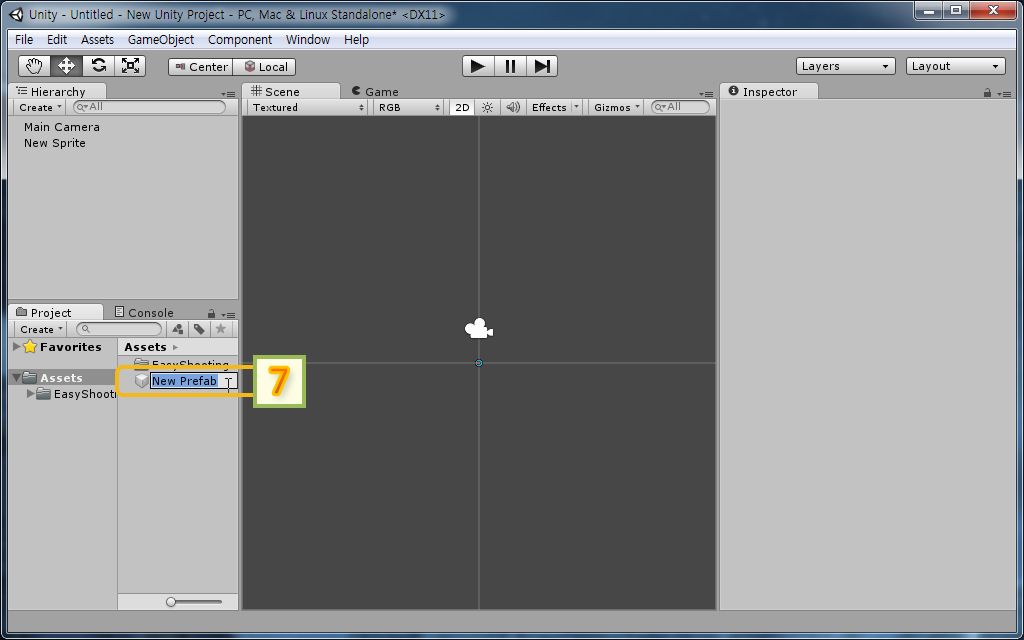
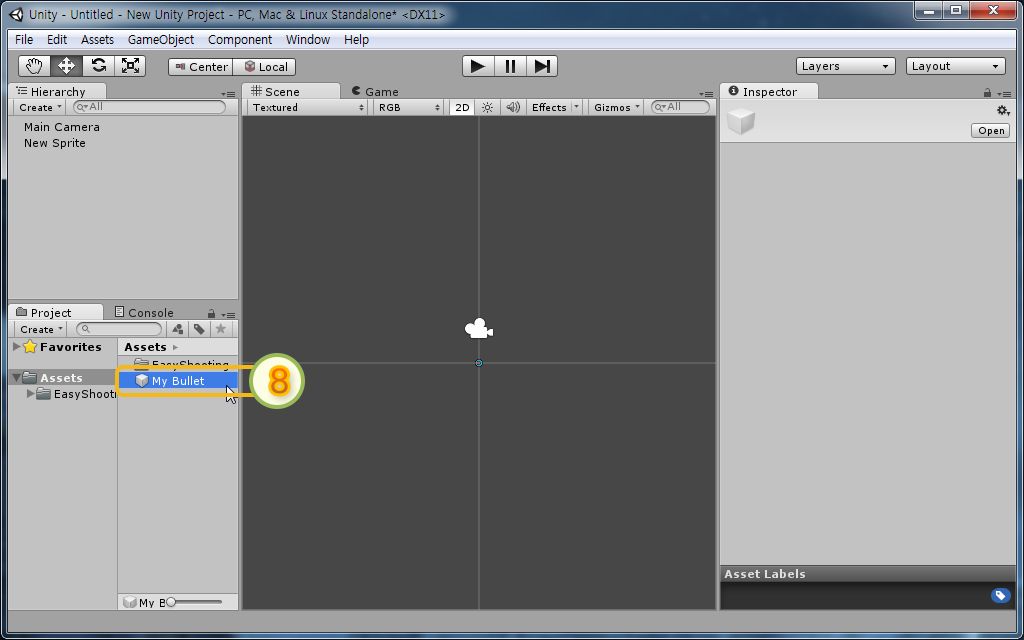
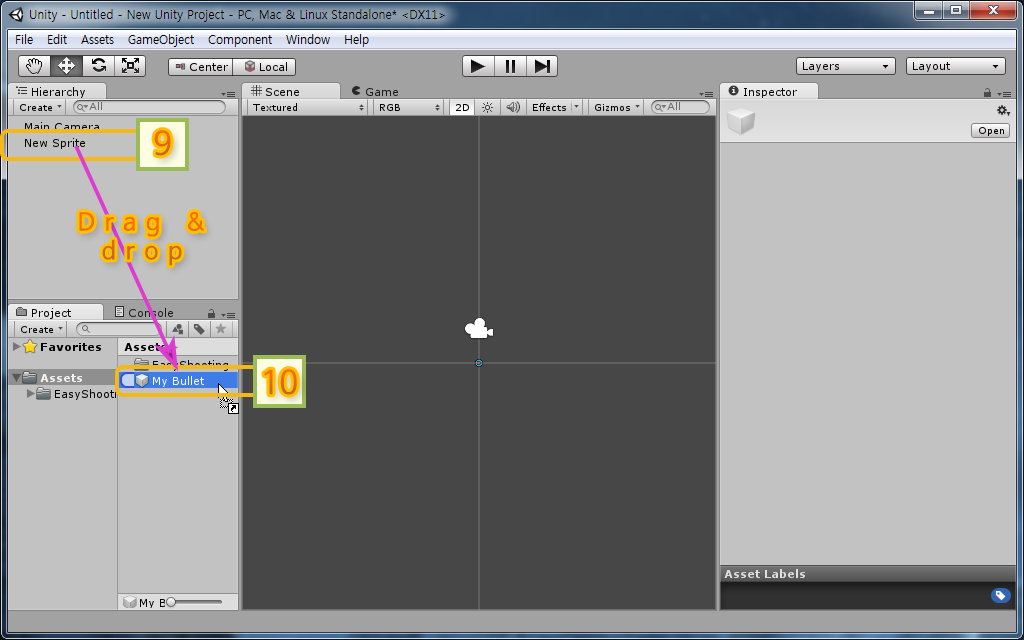
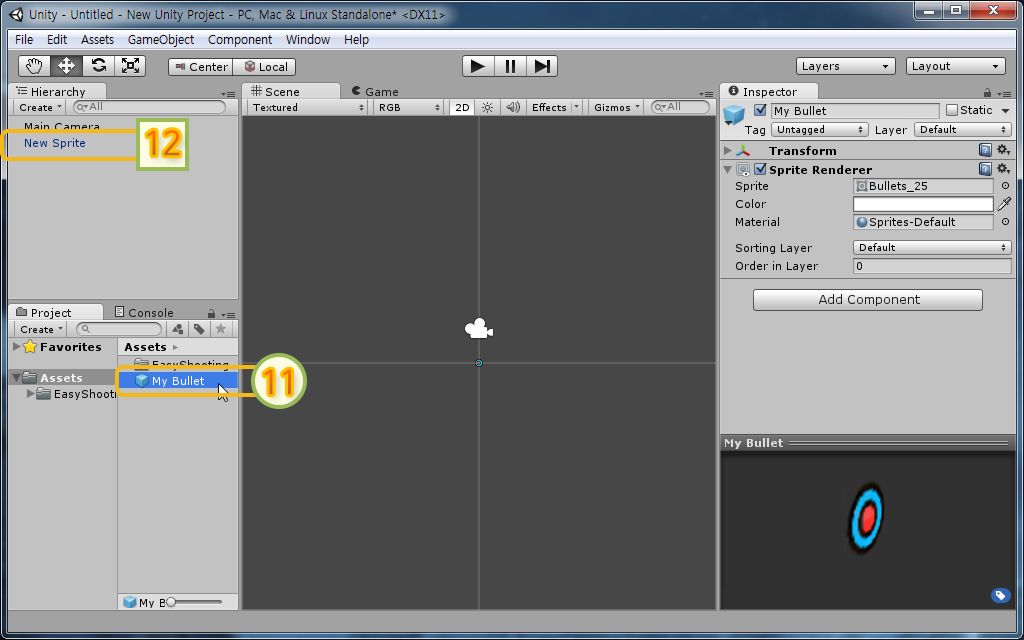
 button to change sprite.
button to change sprite.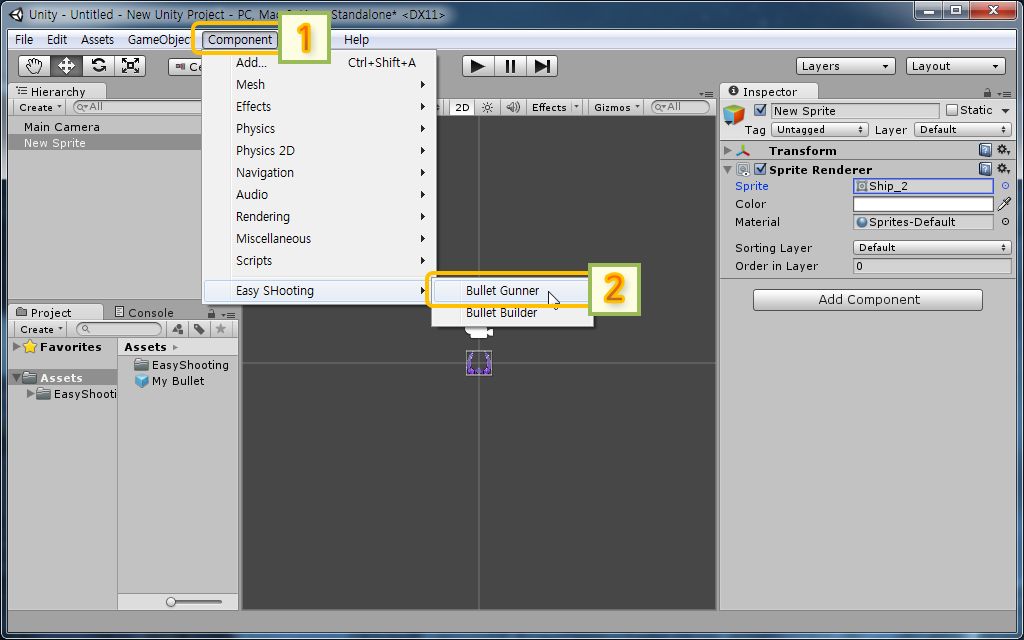
 button to change bullet.
button to change bullet.